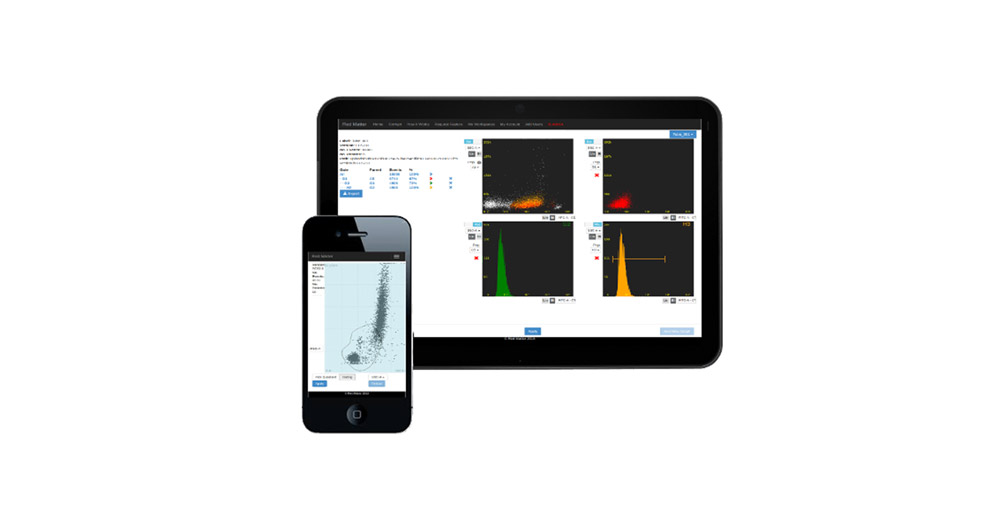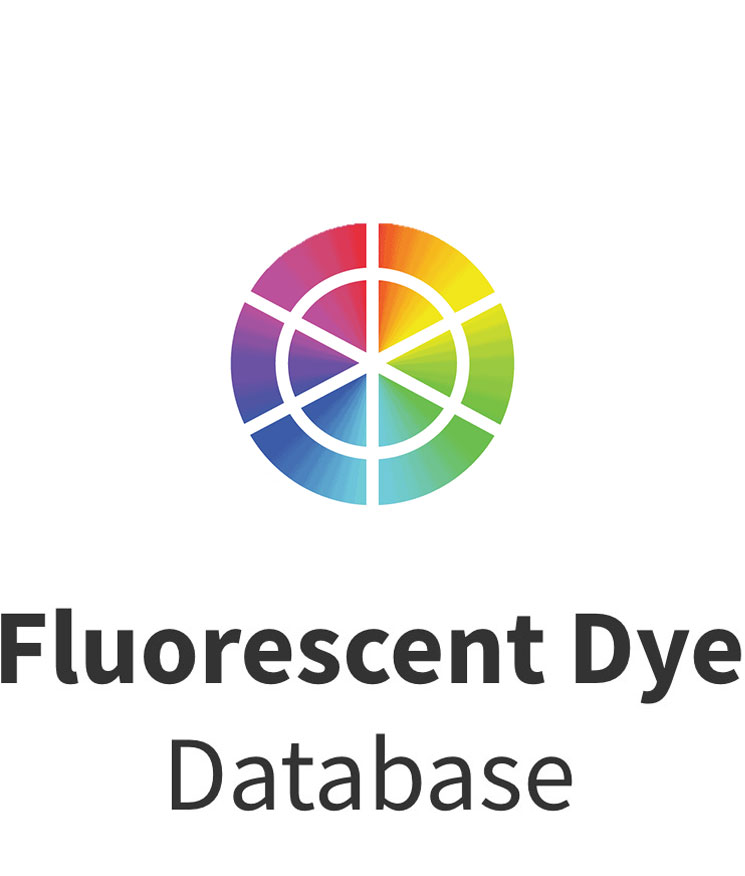Software packages for viewing and analyzing FCS data files offer different features and benefits
Data analysis represents a major source of variation in flow cytometry. Not only is the analysis process highly prone to user subjectivity, but disparities may arise due to the cost and accessibility of analysis software. Although numerous free flow cytometry analysis software packages have been developed, they differ considerably in terms of performance. And while commercial software applications support advanced statistical analysis of flow cytometry data, they often come with a hefty price tag and various restrictions limiting their use. This article highlights some of the options available for analyzing flow cytometry data and comments on the utility of automated gating.
Data analysis in flow cytometry
Conventional flow cytometry data analysis is based on sequential manual selection of populations of cells (gating) to home in on specific parameters. For example, cells might first be gated to remove doublets, then for viability, before gating for specific markers of cell lineage and function (e.g., gating on CD4 to identify T helper cells, followed by gating on CD25 and interferon-γ for T helper cell activation). However, while this type of analysis is relatively straightforward where just three or four markers are required for cellular characterization, it quickly becomes more cumbersome and time-consuming as the number of parameters being investigated increases. Because modern flow cytometry is widely used for complex, multiparametric studies, it has become common practice to automate the gating process for more consistent results.
Free flow cytometry analysis software
In recent years, countless efforts have been made toward creating a free software package for analyzing Flow Cytometry Standard (FCS) files. While many of these programs are no longer in active development, they remain available for use. Others exhibit rapidly growing feature sets and are designed for compatibility with multiple devices, including Windows, Mac, Linux, iOS, and Android. One of the newest platforms available, Floreada.io, employs a client-side approach, meaning it speeds up the analysis process by removing the need for data to be transferred to a server. Other free flow cytometry analysis software packages include:
- FCSalyzer – a Java-based platform that provides the standard analysis tools – dot plots, histograms, complex gating strategies, and associated statistics
- FACSanadu – another Java program, no longer in active development, which is easy to use but can only display parameters on a linear scale
- Red Matter App – a web-based program, no longer in active development, which benefits from a simple workflow but imposes a limit on the number of files that can be uploaded per month
- Cyflogic – last updated in 2008, Cyflogic is only compatible with Windows
- Flowing Software – developed by the creator of Cyflogic, and last updated in 2013, Flowing Software offers several improvements over Cyflogic but is likewise only suitable for use with Windows
A more detailed overview of these systems, including a comparison of installation and setup, ease of use, features, visuals, and performance can be found on the Floreada website. For additional free software packages, Purdue University Cytometry Laboratories maintains a comprehensive catalog.
Commercial flow cytometry analysis software
With commercial flow cytometry analysis software coming at a cost, it can often be worth signing up for a free trial before committing to a purchase. A trial can especially be useful when selecting software to support a specific technique such as imaging cytometry, high throughput flow cytometry, or sorting, which may have additional requirements to those of basic cytometry. To help you identify the best fit for your experiment, we’ve compiled a list of popular commercial software that includes key features and benefits of the following data analysis systems:
- BD FACSDiva™ (BD Biosciences)
- CellCapTure (Stratedigm)
- Cytobank (Beckman Coulter)
- FCS Express 7 (DeNovo Software)
- FlowJo®
- Flowlogic™ (Miltenyi Bioscience)
- iQue Forecyt® (Sartorius)
- Kaluza™ (Beckman Coulter)
- NovoExpress® (Agilent)
- WinList™ (Verity Software House)
Many of these software packages can be trialed for a period of 30 days, typically via an online registration process.
Automated gating
To speed up flow cytometry data analysis, eliminate user subjectivity, and minimize the risk of target populations being overlooked, various automated gating algorithms have been developed. These include t-distributed Stochastic Neighbor Embedding (t-SNE), Spanning-tree Progression Analysis of Density-normalized Events (SPADE), Principal Component Analysis (PCA), and FLOw Clustering without K (FLOCK), which reduce the complexity of large, multiparametric flow cytometry datasets. In addition to the advantages just described, automated gating offers greater experimental reproducibility and a more effective means of quality control, and helps reveal new, biologically relevant cellular populations that may not initially have been considered of interest. Moreover, automated gating promises to support a more collaborative approach to data sharing that can accelerate novel discoveries.
Improving data accuracy through panel design
Irrespective of the software package you’re using, or your chosen approach to gating, generating reliable flow cytometry begins with panel design. FluoroFinder’s Spectra Viewer lets you compare over 1,000 fluorophores from all suppliers in one intuitive platform, while our Panel Builder streamlines optimization of your multiplexed experiments with the very latest fluorophore and antibody offerings across >60 suppliers. Get in touch today to discuss how we can help!
Sign up for our eNewsletter to receive regular updates about flow cytometry, including new data analysis software packages to support your research.