Non-optimal Color
has an excitation and emission profile not optimal for this cytometer. However, based on your biology and experiment, may be usable. Fluorophore fit is typically determined with at least 50% excitation and 50% emission. To add it, use the edit button of the desired channel.
Configure your cytometer.
- Use Edit Colors Button to locate or discover fluorochromes, dyes and stains that work in specific channels.
- Use Equivalent Colors to discover and include more products that will work for your cytometer.
- Use Relative Intensity to know the brightness of each fluorochrome selected.
- Include bright and dim colors in each channel to give more options during product selection.
- Brightness of the Fluorophore can affect spillover if the cell marker being labeled is abundant.
Instructions
- This step shows your cytometer layout as provided to FluoroFinder by the instrument owner.
- Fluorophores shown will be the colors used to locate products for your panel.
- You can edit the colors for each channel by selecting the ‘Edit’ button.
- Then add or remove colors based on optimal excitation and emission broken into 4 categories.
- Review the configuration, press Continue and move to Step 2 - Marker Selection.
- It’s that easy!
- Use Panel Professor and Relative Intensity to help guide selections.
- Use the Search Colors box to see exactly where individual fluorochromes will best fit into this cytometer.
Contact Us:
Email: support@fluorofinder.com or chat with us live by clicking below